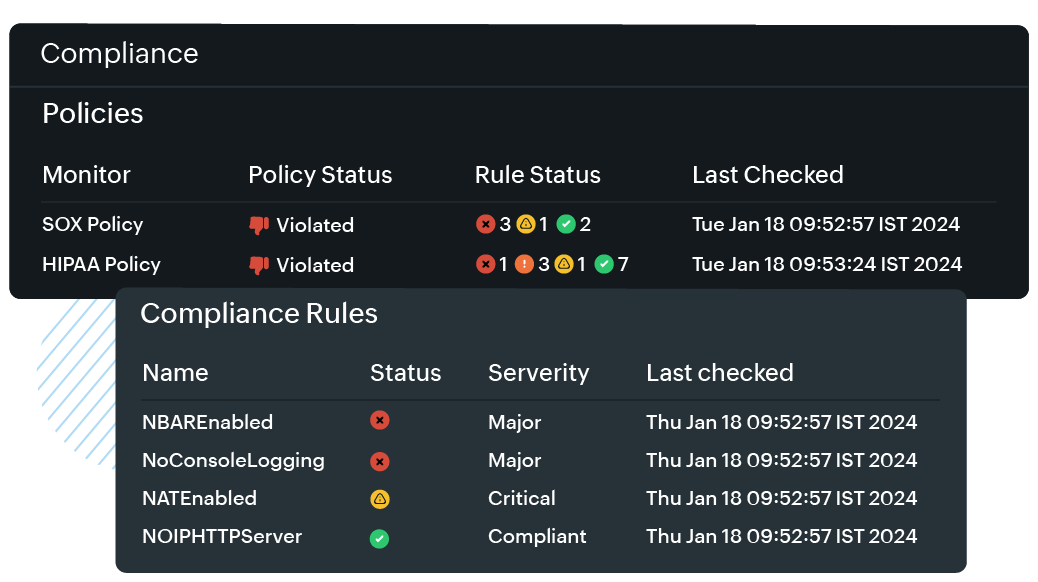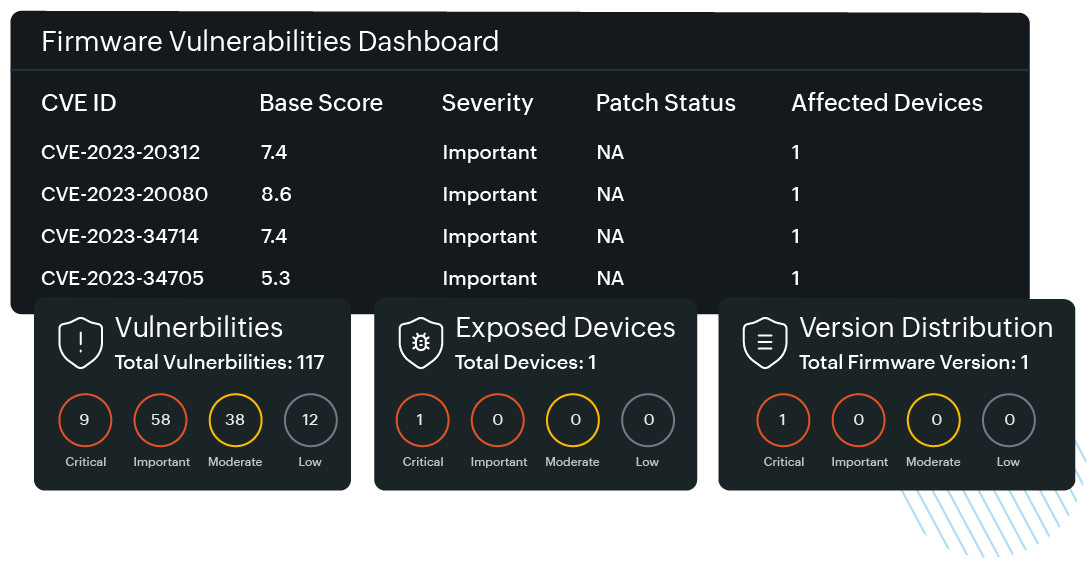As a network administrator, maintaining the integrity of network configurations is essential to prevent disruptions. Site24x7 simplifies the backup, recovery, and compliance processes, offering automated tools to safeguard against misconfigurations and minimize downtime. Here's five tips to implementing a robust backup and recovery strategy with Site24x7's network configuration management tool.
1. Automate your configuration backups
Manual backups are often prone to human error or forgetfulness. Site24x7 eliminates this issue with automated backup features.
- Automated backups: Configuration changes are automatically saved, ensuring that no important changes are missed.
- Scheduled backups: Set regular backup schedules, giving you peace of mind even if you forget to trigger a backup manually.
- Version control: Site24x7 tracks every configuration change, allowing you to pinpoint exactly when an issue arose by referencing the version history.
Use case: Preventing configuration loss during a major update
Let's say you're performing a firmware update across multiple devices. If something goes wrong during the process, Site24x7's automated backups ensure that the previous stable configuration (or a baseline configuration) is immediately available so you can roll back and minimize downtime.
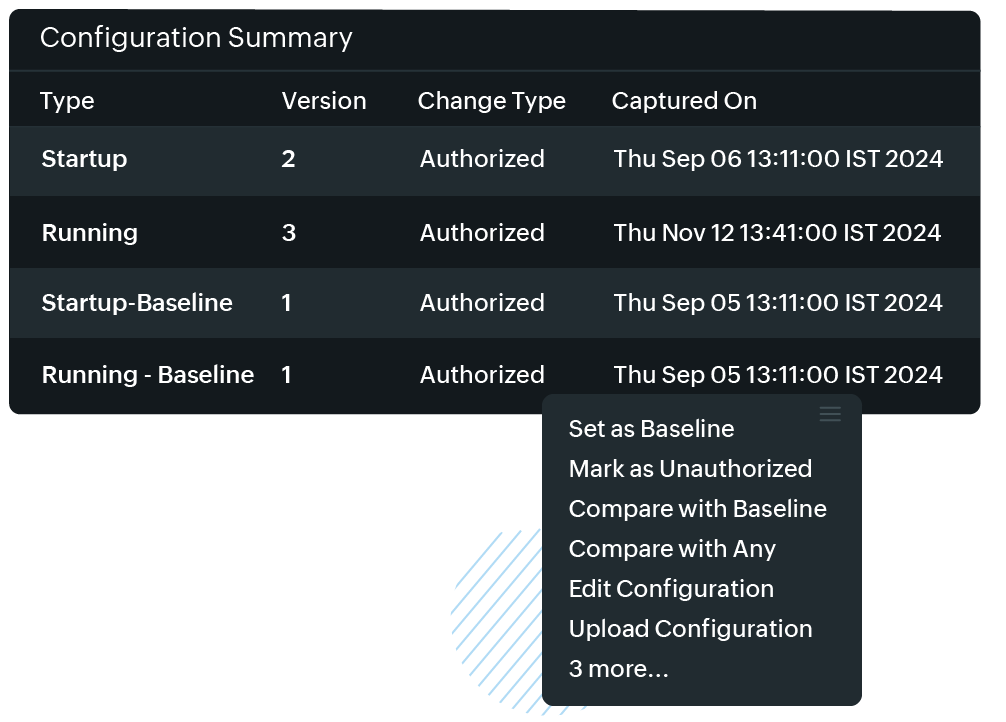
2. Simplify your recovery process
Network outages or misconfigurations are unavoidable, but recovery doesn't have to be painful. With Site24x7, you can restore your devices with ease.
- One-click upload: If you've encountered a misconfiguration or unexpected issue, you can restore your devices to their previous configuration by uploading them with just one click—no complex processes, just results.
- Configuration comparison: Before rolling back, you can compare configurations side-by-side. This helps you pinpoint exactly what changed and gives you a better understanding of the issue.
- Real-time alerts: If an unauthorized configuration change occurs, Site24x7 alerts you immediately, allowing you to act quickly and restore the device before it affects your network.
Use case: Fast recovery after a network outage
Imagine this: One of your core network devices is misconfigured, causing an outage that impacts operations. Site24x7 detects the change and alerts you right away. You can then use the one-click upload option to revert to the last stable configuration in minutes.
By avoiding a full manual configuration restore, you save significant effort and reduce downtime.
3. Proactive configuration management for better recovery
Recovering from an issue is easier when you're proactively monitoring your network. Site24x7 helps by integrating compliance checks and security features directly into your configuration management.
- Network configuration compliance: Site24x7 ensures that your network configurations meet industry standards, like HIPAA, the PCI DSS, or SOX, so you're always audit-ready and protected from configuration errors that could lead to noncompliance. You'll receive alerts if there is a violation, and you can create custom rules and policies according to your organizational requirements.
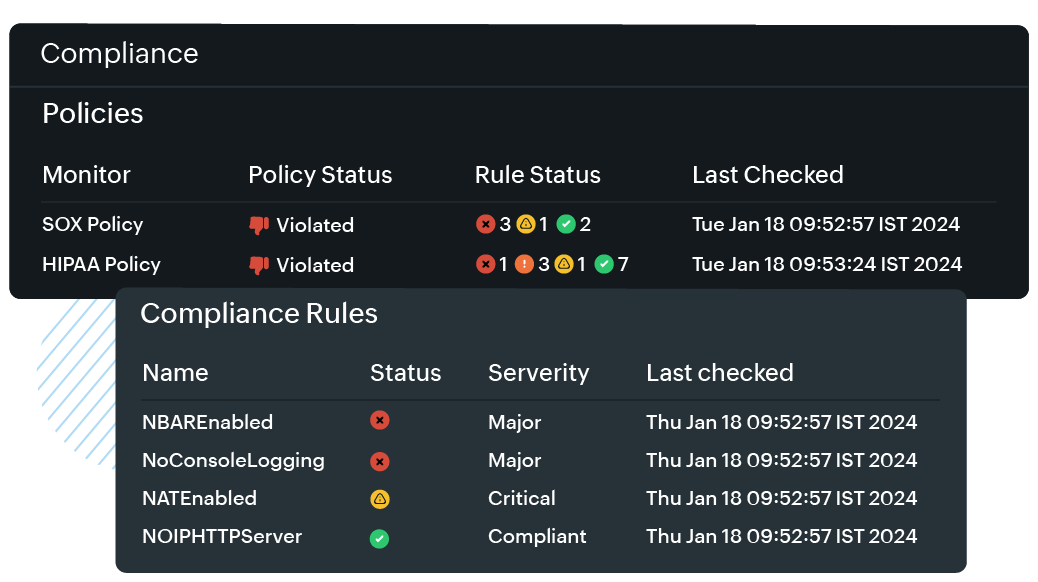
- Firmware vulnerability management: Keeping your network devices secure is key to preventing issues down the line. Site24x7 scans your devices for known vulnerabilities, ensuring that outdated firmware doesn't become a vulnerability in your backup and recovery processes. It also provides you with details of available patch fixes.
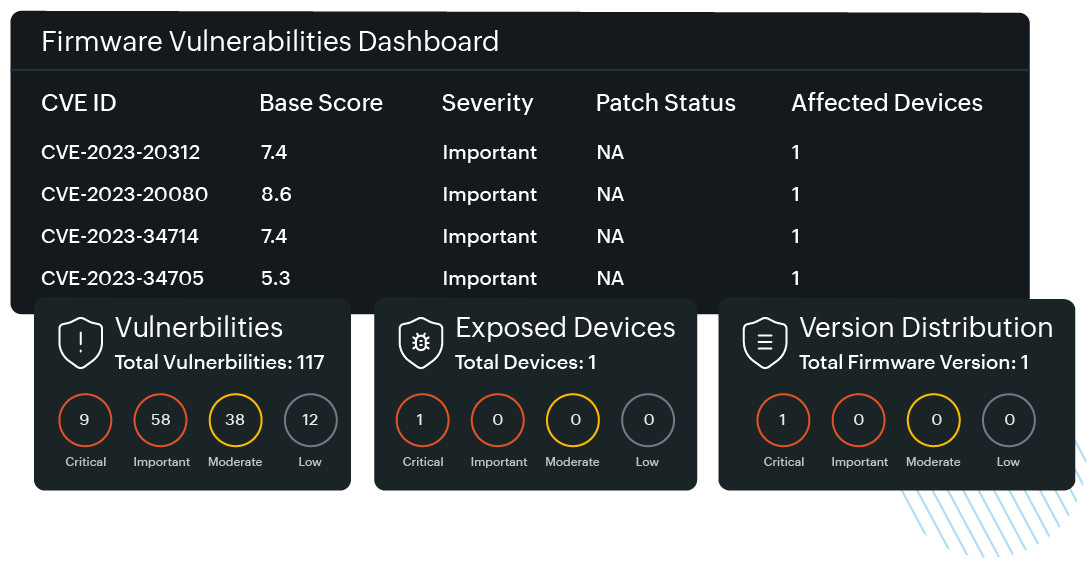
Use case: Maintaining compliance in a healthcare network
If you're a network administrator in a healthcare environment, maintaining compliance with HIPAA regulations is critical. Site24x7 helps you ensure that all configurations meet regulatory standards. If an update pushes a device out of compliance, you'll be notified immediately, allowing you to take action before it impacts recovery or security.
4. Streamline backup and recovery with automation
Manual interventions often increase the chances of human error. Site24x7's network automation features reduce this risk and make your processes more efficient.
- Configuration templates or configlets: Easily create and apply configuration templates across your devices. Automating repetitive configuration tasks ensures that settings are uniform across your network, reducing errors during updates. Additionally, configlets can be used for remediation in case of compliance violations.
- Bulk configuration updates: Instead of updating each device one by one, you can apply configuration changes in bulk. This not only saves time but ensures consistency across your network.
- Seamless integration with ITSM tools: Site24x7 integrates with tools like ServiceNow and Slack, ensuring that your team is kept in the loop during the backup and recovery process.
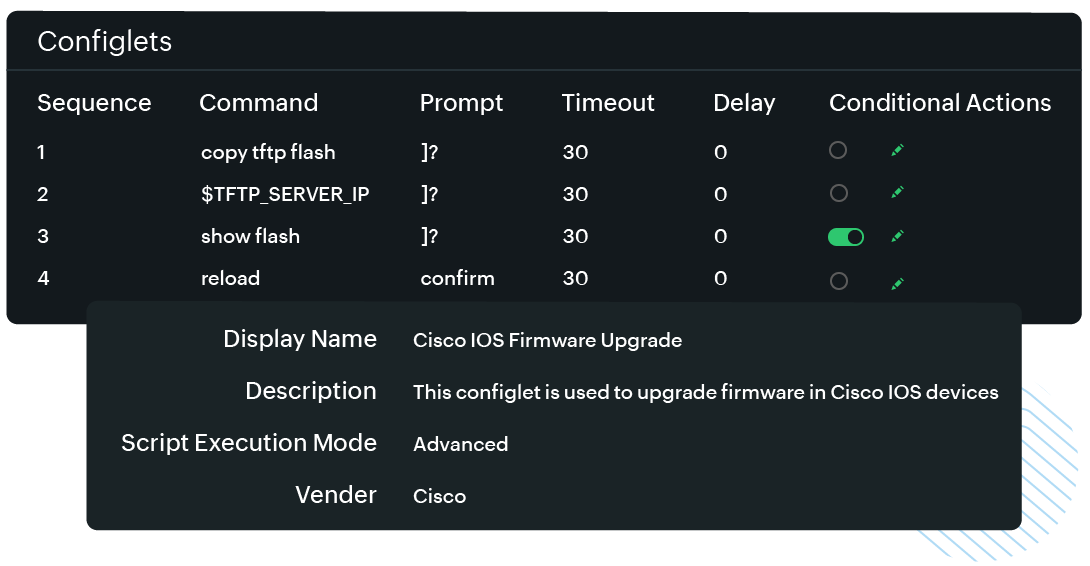
Use case: Managing configuration updates across multiple devices
Let's say you manage a large network of devices across various locations. Manually updating configurations for each device would be time-consuming and prone to inconsistency. With Site24x7's configlets feature, you can deploy configuration changes across your entire network in one go. This reduces the risk of errors and ensures consistency.
5. Drafts for configuration changes
When changing network configurations, it's often crucial to test or review configurations before they are applied to live devices. Site24x7 offers a configuration draft feature to help you manage these changes in a controlled manner.
- Drafts for configuration changes: Site24x7 allows you to create drafts of configuration changes, which can be reviewed, tested, and then finalized. This gives you the opportunity to catch potential issues before implementing them live.
- Rollback capabilities for drafts: If a draft configuration needs to be discarded before it's applied, you can simply delete it.
Use case: Reviewing and testing configuration changes
Suppose you're planning a significant change to your network, such as modifying routing protocols across several devices. Rather than applying these changes directly to your production environment, you can create a draft configuration and test it on a staging environment first. Once your team has reviewed and approved it, you can confidently apply the changes to your live network, knowing that you've mitigated the risk of introducing errors.
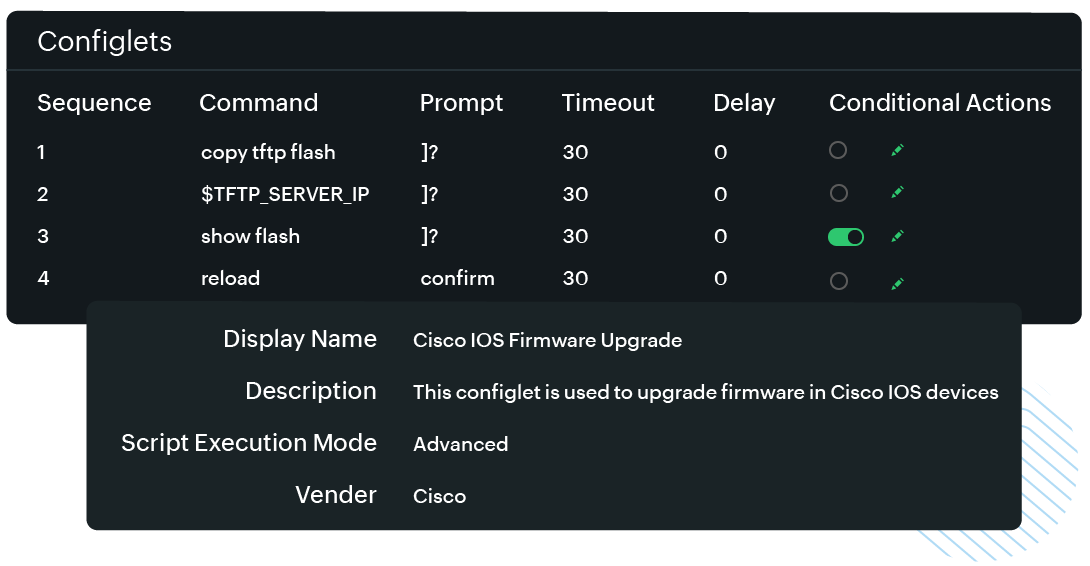
Site24x7 for a strong backup and recovery plan
As a network administrator, your goal is to ensure that your network runs smoothly and efficiently and that any issues are dealt with swiftly. Site24x7 provides essential tools for implementing robust configuration backup and recovery strategies. By combining automated backups, efficient restoration processes, and proactive measures like compliance monitoring and vulnerability detection, Site24x7 enables you to reduce downtime, improve network observability, and enhance resilience.
For more details on how Site24x7 can enhance your network management strategy, contact our team at [email protected].